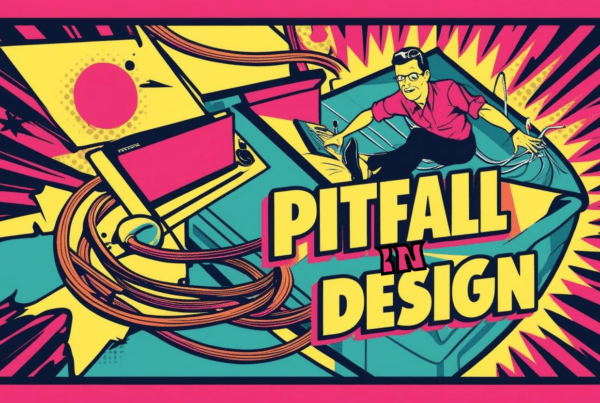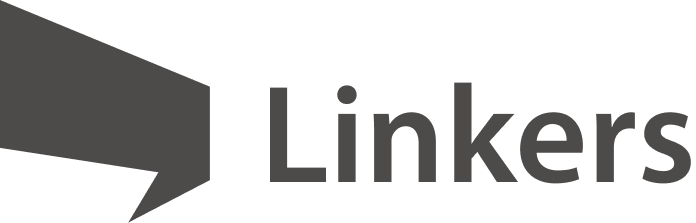The most important thing you should remember while launching your digital workplace, is that you don’t have to be a jinn of a fairy. There’s no need to instantly fulfill every intranet-related wish of your users. In fact, it can be even harmful to do so. Such approach may lead to slow page loading, dissatisfaction with too many features to learn, overstated requirements and so on.
Another important aspect here is price. Intranet platforms which are flexible enough with great selection of good features out of the box are expensive, therefore, you will have to pay for a better platform or for the development of the features for the platform. The latest option is bad if you need to cover all sides of communication in the company. So you need to weigh the pros and cons of every needed feature before choosing the platform and company to be your partner for the launch.
Remember! Popular doesn’t mean good. Try to avoid following trends in features as purpose. Usually, popular features are more expensive. Understanding clear goals of use will help you understand if you really need to buy the feature.
So how can you know what features are YES and what features are NO for your digital workplace?
What should you know first to choose the best in the digital workplace for your team are:
The main purpose of the digital workplace for you
It doesn’t mean that you should choose only one main purpose, but it should be several really massive vectors. It can be news, internal communications, external communications, database, easy user-to-user collaboration, improvement of the business process and so on. These vectors will help you to eliminate useless features.
How choose features using these vectors?
- Use surveys to ask your employees what do they want. You can even ask them to name 5-7 most used apps in their mobile device. This will help you to make people feel more comfortable with the new digital workplace.
- Choose up to 10-15 most voted features from the surveys.
- Make a graphical presentation of results (infographic).
- Investigate the best practices of similar companies.
- Implement minor the features gradually, so the users will be able to get used to them. The infographics will also help you to identify features implementation priority.
- Use design thinking methodology to your workplace. The steps of design thinking are the best for our issue.
- Discuss all the options with managers from all your departments. It is important to cover all points of view.
- Let your employees tell what they think about the workplace or not to tell, they should have the options 🙂
This is how your features priority infographic can look
 As more percent for the piece as more priority and feature per field.
As more percent for the piece as more priority and feature per field.
Sometimes you really need to understand if your people need social media or just intranet. Taking people to social media makes them refuse from the old communication channels, that is not always good. Avoid forcing people to change their communication channels, but make them feel more comfortable with the new one. Place as much information in the digital workplace as you can. As a result, people will have one main channel where all the information is collected and they won’t go anywhere else.
Who are your ultimate goal users
You can choose the best features for the users if you take into account who are your users. If you’re going to launch the digital workplace for internal users you don’t need to strictly follow pr goals. Also, internal workplaces tolerate keeping important documents, but external workplaces should not have any highly private documentation.
It is important to understand what you want to give your users and what you want to get from the workplace. Who are your ultimate goal users? Are these all employees, work groups, customers, clients, partners, applicants, top-managers or all at once?
Sometimes the interests of different groups conflict and community manager should understand that implementing the features for the conflicting groups can cause dissatisfaction of everyone. So you really need to know who you prefer to make happy. This part is closely connected to the communities that unite corporations (a group of companies from different countries, companies that cover different fields of activities).
Imagine that you have out-of-the-box ideation feature that lets your users create ideas and manage business process using idea statuses. Looks great but the users can’t agree on common names of the stages. As a result, we have a conflict of interests with a great feature. How can we solve this problem? Two ways: 1) keep working with users to reconcile the disagreement or 2) develop superstructure to create independent ideation system for every group/page.
What problems can we face?
First option:
- HR and community manager will spend much time to work with this problem and to convince colleagues to make concessions.
- This is a temporary solution and you will have to look for another one when you face this problem for the next time.
Second option:
- This solution is a lot more expensive.
- If your platform doesn’t have good API capabilities developers won’t be able to develop good functionality or even won’t be able to develop any ideation functionality at all.
What profit can we get from the solutions?
First option:
- This solution is cheap.
- This solution can be faster than the second but can be even more problematic.
Second option:
- If you really need this functionality you can develop an app that you can use in another platform if necessary.
- This is a long-term solution that will pay off.
Such an issue are very common for complex corporate digital workplaces. You should make choice and prefer one of the sides in every particular case in case of negotiations failure. Understanding of your goal-users can help in such problems.
In the case of two similar groups of users, you can make the decision using their positive results with given functionality. The group that gives better results and more dependent on this functionality, that one should be given preference.
Consider the issue (features to implement when launching the intranet) through the eyes of different groups:
- Who will administer and use the intranet:
| Owner | Top managers | Development team | Designer | Community managers | Office workers | Field staff | Security department | |
| Ability to customize homepage for every user | NO | NO | YES | NO | YES | YES | YES | NO |
| Smart search | YES | YES | YES | YES | YES | YES | YES | YES |
| Gamification | YES | YES | YES | NO | YES | YES | NO | YES |
| Widgets-to-use | YES | YES | NO | NO | YES | YES | YES | YES |
| Compatibility with other systems | YES | YES | YES | YES | YES | YES | YES | NO |
| Easy to launch without experts | NO | YES | NO | NO | YES | NO | NO | YES |
| Good out of the box capabilities | YES | YES | YES | YES | YES | YES | YES | YES |
| Closed chats for users | YES | YES | YES | YES | YES | YES | YES | NO |
| Worker’s personal place non-editable by admin | NO | NO | NO | YES | NO | YES | YES | NO |
| Simple administration | YES | YES | NO | NO | YES | YES | YES | NO |
| Social media-like personal profile | YES | YES | YES | YES | YES | YES | YES | NO |
| Ready mobile solution | YES | YES | NO | NO | NO | YES | YES | NO |
| API | YES | YES | YES | YES | YES | YES | YES | YES |
| Video streaming | YES | YES | YES | YES | YES | YES | YES | NO |
| File sharing | YES | YES | YES | YES | YES | YES | YES | NO |
2. How will they use the intranet:
| HR | PR | Self-service | Self-learning | Communication | Customer experience service | Employees feedback | Sales | |
| Ability to customize homepage for every user | NO | NO | YES | YES | YES | NO | YES | YES |
| Smart search | YES | YES | YES | YES | YES | YES | YES | YES |
| Gamification | YES | YES | NO | NO | YES | NO | NO | YES |
| Widgets-to-use | YES | YES | YES | YES | YES | YES | YES | NO |
| Compatibility with other systems | YES | NO | YES | YES | YES | YES | YES | YES |
| Easy to launch without experts | YES | NO | YES | YES | YES | YES | YES | NO |
| Good out of the box capabilities | YES | YES | YES | YES | YES | YES | YES | YES |
| Closed chats for users | YES | NO | YES | YES | YES | YES | NO | NO |
| Worker’s personal place non-editable by admin | YES | NO | YES | YES | YES | NO | YES | NO |
| Simple administration | YES | YES | YES | YES | YES | YES | YES | YES |
| Social media-like personal profile | YES | YES | YES | YES | YES | YES | YES | YES |
| Ready mobile solution | YES | YES | YES | YES | YES | YES | YES | YES |
| API | YES | YES | YES | YES | YES | YES | YES | YES |
| Video streaming | YES | YES | YES | YES | YES | YES | NO | YES |
| File sharing | YES | YES | YES | YES | YES | YES | YES | YES |
- Type of the users in the company:
| Company staff only | Customers | Partners | Separate groups in the company | |
| Ability to customize homepage for every user | YES | YES | YES | YES |
| Smart search | YES | YES | YES | YES |
| Gamification | YES | YES | NO | NO |
| Widgets-to-use | YES | YES | YES | YES |
| Compatibility with other systems | YES | NO | YES | YES |
| Easy to launch without experts | NO | NO | NO | YES |
| Good out of the box capabilities | YES | YES | YES | YES |
| Closed chats for users | YES | NO | YES | YES |
| Worker’s personal place non-editable by admin | YES | YES | NO | NO |
| Simple administration | YES | YES | YES | YES |
| Social media-like personal profile | YES | YES | NO | NO |
| Ready mobile solution | YES | YES | YES | NO |
| API | YES | YES | YES | YES |
| Video streaming | YES | YES | YES | NO |
| File sharing | YES | NO | YES | YES |
You can see that all these features are from different functional areas. We made that on purpose because when you launch the digital workplace, you pick only interesting features for you, not the whole scope of options. So this strange list can show you how you can compare such different features. It is important to build your investigation according to your need, not according to typical best practices structures. All the options and “YES or NO” are just opinions and can vary according to your needs. NO doesn’t mean that the feature is bad for the particular goal, it means that this feature is not necessary and it can be neglected for some time.
To draw the conclusion, we would like to assure you that your digital workplace should serve your comfort, not the fashion. Select the options that will make your business process easier. Take a look at your mobile device and you’ll see that there are a lot of apps that you use rarely or don’t use at all.
The other important thing is to choose the flexible platform with good API and capabilities. Invest in your future comfort if you understand that you will develop a massive communication center with the good management of every level of your company. On the other side, you should not choose a flexible platform for a small group or a limited scope of working processes and purposes. This may cause dissatisfaction with the too sophisticated workplace.
Comfort and usability are everything!