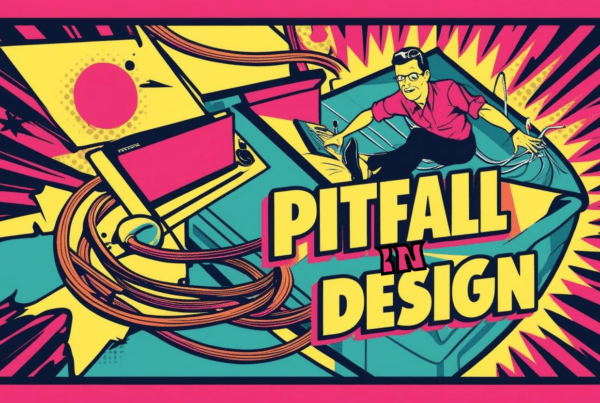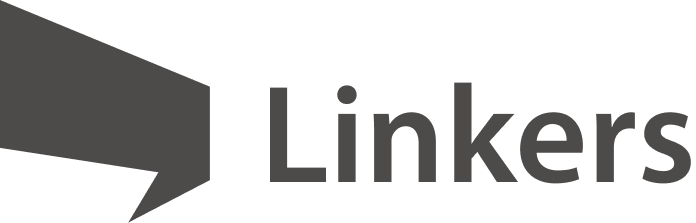And that is OK!
How can we make our users happy? Easy! Develop a place for them that will cover all their needs.
Nothing is perfect but we can try 🙂
Let’s start with the collection of wishes and requirements. Talk to your users, and let them speak about all they want to see in the community. A small quiz will be very useful. Process all results and sort them into the following categories:
- requires complicated development;
- requires easy development;
- requires only community manager’s efforts;
- already exists but needs additional setting up;
- already exists and needs additional training;
- won’t be implemented;
- deferred.
Seeing the most popular requests you can build the order to work with them. Divided them into groups you will be able to implement the easiest and the cheapest in the shortest time. This will show community development and dynamics for the users.
You should prepare yourself to hear such expressions as “I want it to work as I want” and it’s OK that every user wants to have not only an intuitive interface but all the features in one simple piece of functionality. The ability to make complicated simple to use is the art but there are some basic principles that will help you to manage user expectations.
Remember about the simple rule of Tree clicks. Every destination point should be available in three clicks from any point where the user is. This rule brings a lot of restrictions to the ability to hide functions behind buttons and multi-level dropdown menus but it will make UX easy and clear.
Another principle that follows from the previous is to place minimum functional elements on the page at a time. If your users want to have all in one they should be prepared to get a lot of functional elements on the page. As the result, they won’t even notice 60% of them and call the interface overloaded with the details. Add only the most important details to the first access block, this will have a better impression among the users.
This rule works both for the page organization and for the organization within one functional element on the page.
Not every user’s requirement is good and necessary. Pay additional attention to the user’s argumentation on why they need this functionality. It happens that only a small group of users will work with that or they may want this feature only because it’s trending nowadays.
Follow trends wisely. It is good to be fit, to be in trends but is it necessary for your staff? A good example is chat-bots. It looks like a great opportunity to show users how digital your company is but often it is not worth the effort.
Strive for simplicity, do not complicate clear functionality. This principle is more like repeating all of said above. The easier functionality – the happier client.
The digital workplace / intranet is a living organism. Support existing functionality, pay attention to revise, clean, and improve it. The community just like any other functional development (apps, operation systems, etc.) requires regular updates, bug fixes, conflicts resolving, and cleaning. This is one of the first priority tasks for successful community development.
Be the advocate of your brand and your community. You are the most important person to defend your community, and it’s easy to defend and evolve something you believe in.
Use these principles with the deep analysis of your company needs as the basis for planning your community budget and you will minimize money waste on unnecessary functionality. Remember, happy user – happy community manager.
Cover photos – Burst
Mark glancy