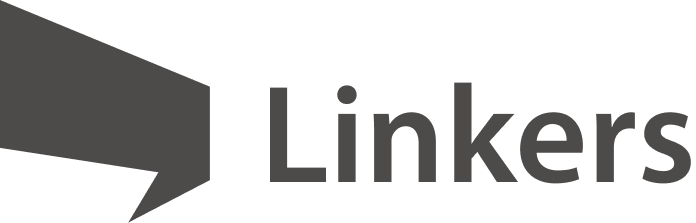According to the Nielsen Norman Group study (https://www.nngroup.com/articles/top-intranet-design-mistakes), bad UIs can impact employee productivity and morale as much as tools and programs. However, some unfortunate design solutions tend to linger longer than ineffective features.
Designing an effective intranet is crucial for enhancing employee productivity and, as a result, getting a decent ROI. However, several common UI/UX pitfalls can hinder its success. They are relatively easy to deal with if you can recognize them.
1. Cluttered and Overcomplicated Interface
An intranet overloaded with excessive information, buttons, and visuals can overwhelm users, making navigating and locating essential features challenging. The more you use the intranet, the more features you want to add and highlight. That’s understandable, as you want the portal to grow and develop constantly.
Fix it
Prioritize essential features and pay extra attention to sustaining a reasonable number of highlighted elements per page. Make it a habit to revise the navigation and home page to create a clean, user-friendly interface.
2. Inconsistent Design Elements
Variations in fonts, colors, button styles, and layouts can confuse users and diminish the intranet’s professional appearance.
Fix it
Develop a comprehensive styling system to ensure consistency across all design elements and all the pages in your intranet portal. It is better to build your design system on the most crucial pages and elements, so that you can reuse the structure throughout the intranet. If you don‘t have a budget for such a complex solution, you can consider pre-set solutions, which contain a structure and design system that can easily be rebranded to suit your corporate branding. We suggest using the UI-to-Go product if you want to launch a tasteful and fully functioning intranet in record time.
Yep, that‘s an ad for our product 😉 Visit for more: https://linkersconnect.com/ui-to-go-by-linkers/
3. Poor Navigation Structure
Every intranet starts with a thought-out navigation structure. Many companies go with custom development for their global navigation and pay extra attention to placing only the most important elements there. However, with time, every company gets new projects and functional pages to highlight, so navigation structure (especially navigation menu and the homepage navigation) becomes overloaded and simply messy. Here, we face two significant issues: finding the needed information becomes challenging, and the intranet gets slower due to the mass of legacy code pieces. To say it shortly, complex or unclear navigation menus can frustrate users, leading to decreased intranet usage and productivity.
Fix it
Along with designing intuitive navigation with logical menu structures, build a system of rules to avoid the accommodation of unnecessary elements. For example, you set the rule to use only up to 6 first-level items in the global navigation, and all the rest go to the second level or the CTAs on the home page. Thus, you will have to replace some elements if you want to add a new one. Also, regular code review and cleaning will benefit your intranet in the long term.
4. Ignoring Mobile Responsiveness
According to the Happeo survey, 85% of respondents believe that faster access to information is a significant intranet benefit. Sounds obvious, but the devil is in the details. Understanding what fast access is can be very different for various users. Every aspect of the intranet can be criticized and improved, including mobile access. With a significant number of employees accessing intranets via mobile devices, a non-responsive design can lead to a poor user experience. This includes mobile browser view and application options.
Fix it
Implement a mobile-first design strategy, ensuring the intranet is fully functional and visually appealing across all devices (including mobile browser view and an app). You may want to build a universal system for every page, and a crucial part of functionality. If users use mobile devices, they will expect to see every piece of information there. So, if you have some complex custom functionality, it is reasonable to replicate it for mobile view or make some replacement available so that every user experience is satisfactory.
5. Lack of User Involvement in Design
Excluding employees from the design process can result in an intranet that doesn’t meet their needs, leading to low adoption rates. According to UXCam, every $1 invested in UX results in a return of $100 (ROI = 9,900%). Who knows better what users need than the users themselves? That’s right, going with an educated guess might result in spending tons of money without user adoption.
Fix it
Engage users throughout the design and testing phases to create a platform that aligns with their workflows and preferences. Of course, you need a UI/UX specialist to help you process and transform user feedback into a working environment. If you don’t have the budget for such a specialist and fundamental research, you can always start by launching a simple intranet and proceed with improving it gradually with the team of content leaders and the most active users you select by analyzing your intranet data.
6. Inferior Search Functionality
The concept of the intranet has gone far from just being a top-down news portal. Now, it is about any employee-to-employee interaction and almost any possible employee request. The possibility of finding information is one of them. Ineffective search features can make finding information cumbersome, reducing overall productivity. Nielsen Norman Group mentions it among the 7 deadly sins of intranet design. No matter how good your visual design is or how many features you provide, they don’t matter if a user can’t find them.
Fix it
Most platforms provide search engines to work with. What you want to do is carefully review your digital workspace ecosystem and see if you can make your platform search throughout your main data locations. Invest in robust search functionalities that deliver accurate and relevant results quickly. This might not have an instant wow-effect, but it will provide huge time-saving profit in the long-term perspective. This is about reducing context-switching in everyday tasks.
7. Neglecting Performance Optimization
Your intranet can have all the right features, but users won’t stick around to use them if it’s slow. Unresponsive pages and long load times are among the fastest ways to kill productivity and frustrate employees. Performance is often overlooked in intranet projects. When internal tools lag, employees default to inefficient workarounds or stop using the platform altogether.
Fix it
Performance is user experience. To create a seamless intranet experience, prioritize optimization from day one:
- Compress high-resolution images to reduce load times without sacrificing quality. Replace .png format with .webp where it’s possible to help pages load faster.
- Use caching intelligently so frequently accessed content loads instantly.
- Minimize code bloat by eliminating unused libraries, scripts, and styles. We mentioned the benefits of this practice in previous posts on the topic.
- Optimize backend processes and APIs to prevent slow data retrieval.
- Test across devices — mobile performance is just as critical for distributed teams.
- Regularly audit speed and responsiveness using tools like Lighthouse or WebPageTest. Pay extra attention to performance when developing custom solutions for your intranet portal. Your dev team will appreciate insights into the devices users rely on to access the intranet.
A high-performing intranet keeps employees engaged, informed, and efficient, without the wait. Share your tips for performance optimization in intranets that have been around for a while.
How do you deal with UI/UX pitfalls? If you need help with perfecting your intranet, just let us know 😉